Fujitsu
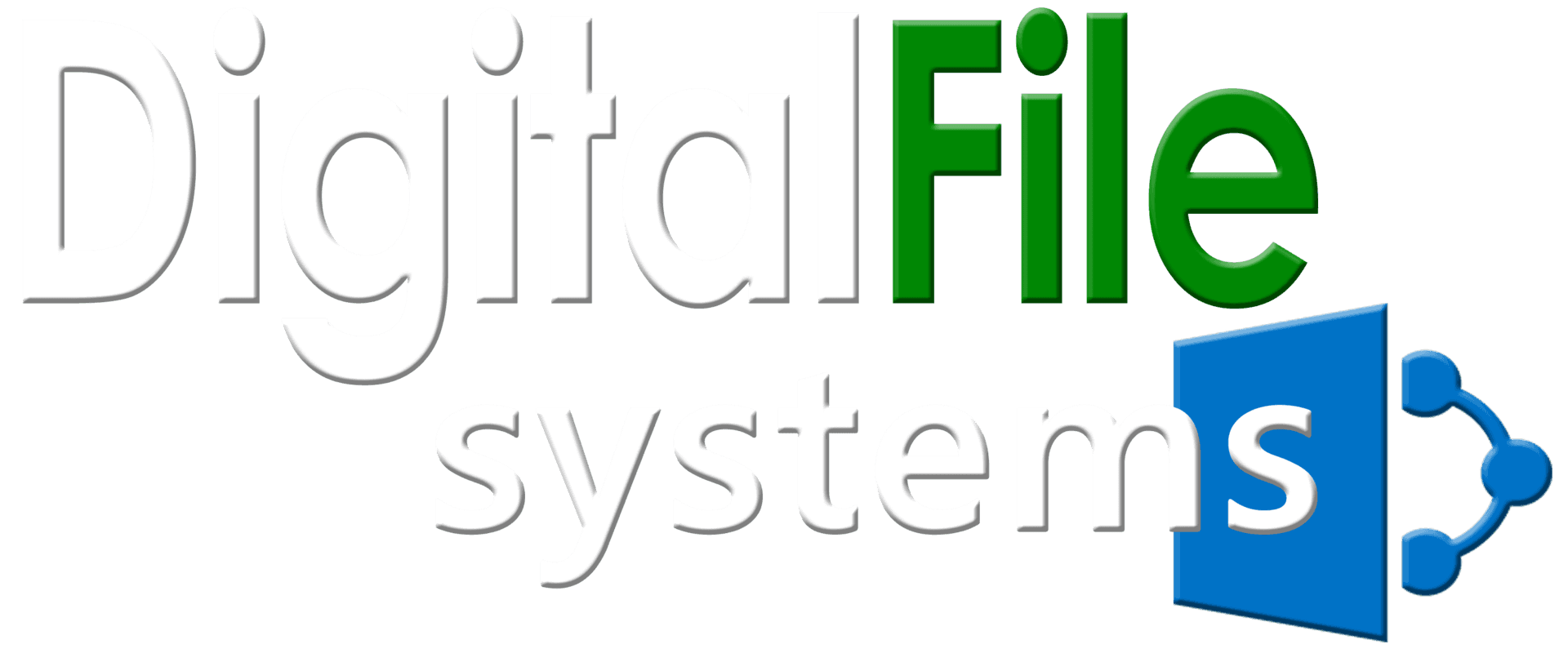
Fujitsu
Capture and collaborate with Fujitsu's Scanners and Microsoft SharePoint.
Capture and collaborate with Fujitsu's Scanners and Microsoft SharePoint.
With over $1.3 billion in SharePoint sales and over 100 million Client Access Licenses (CAL's) sold, Microsoft SharePoint has changed the Enterprise Content Management (ECM) and document scanning landscape forever. With such a tremendous installation-base and with more organizations than ever using SharePoint the opportunity to utilize this platform to its full potential is tremendous. Scanning documents into SharePoint is one significant area where businesses and organizations of all sizes can truly maximize their investment in Microsoft SharePoint as their ECM system.
Fujitsu has established many excellent long-standing business relationships with outstanding complementary SharePoint solutions providers. Once configured, scanning documents into Microsoft SharePoint can be quick and easy. And as the leading provider of documents canning technology, Fujitsu offers many solutions for mobile and remote to corporate offices, meeting all your organizations specific needs.
Fujitsu offers capture solutions according to your environment.
Low Volume Scanning.
Manual Indexing offers a simple and cost effective way for scanned images and associated search words to be imported into SharePoint. In order to provide SharePoint users with relevant search to find exactly what they are looking for instead of vague search such as the equivalent of using a search engine to query a term such as “document scanner”, metadata must be associated with documents. Adding metadata to documents is a critical step in making SharePoint an effective ECM system. The general concept of Manual Indexing allows a user to scan a document then select a destination within the SharePoint Library. Once this destination has been selected then any associated metadata, or search terms, are dynamically presented to the user for indexing purposes. These index fields are specific to each different document. This scanning to SharePoint approach is best for ad-hoc use or low volume scanning requirements such as a knowledge worker scanning an occasional document.
Shared Network Scanning.
A Network Scanning approach to capturing scanned documents into SharePoint can use either the Manual Indexing or Automatic Indexing methods. The flexibility of using a network scanning solution as a platform for an organizations scanning requirements is a key appeal point for this method. The Fujitsu ScanSnap fi-6010N Network iScanner offers many useful features including scan to e-mail, folder, ftp, network fax, network printer and scan to SharePoint. Additionally, the iScanner network scanner platform is designed to enable third-party integration software to operate directly on the device which offers another level of tight integration possibilities to other complimentary systems and/or additional functionality drastically decreasing indexing time.
The Fujitsu ScanSnap fi-6010N Network iScanner offers Scan and Index into SharePoint in it's standard feature set. Create document workflows that route documents to multiple destinations such as ERP, CRM and of course Microsoft SharePoint. Additionally, there are many optional third-party applications (LINK TO ISCANNER ISV PAGE) available for the ScanSnap fi-6010NiScanner which allow more sophisticated functionality such as indexing by touching the screen instead of using a keyboard which drastically decreases indexing time or the ability to route scanned images to SharePoint or the ability create document workflows that can route documents to multiple destinations such as ERP, CRM and, of course, Microsoft SharePoint. VIEWFUJITSU SCANNERS
Use scenario:
• Shared environments
• Remote locations
• Multifunctional purpose
Platform for emerging technology Benefits of Network Scanning:
• Consistent process
• Limited learning curve
• Easy deployment
• Effective device management
Fujitsu advantage:
• Intelligent scanning
• Large touch screen
• Central Administration
• Third-Party integrations and connectivity
High Volume Scanning.
Automatic Indexing into SharePoint provides a way for organizations to gain additional productivity with the ability to scan large quantities of documents at a single time without interruption of the scanning process. With this approach the scanning, indexing and release into SharePoint is more automated and highly efficient which is ideal, however it typically requires some level of technical expertise to install, configure and use these software packages.
Fujitsu has PARTNERED with several complimentary document scanning software companies, offering innovative solutions to help organizations reduce large volumes of paper quickly through automatic indexing. In addition, these partnerships are a natural fit due to the fact that the software's capabilities such as Optical Character Recognition (OCR) and Bar Code Recognition depend on Fujitsu scanners' superior image quality in order to achieve a high level of recognition accuracy.
While the Connect to SharePoint in-box software included with Fujitsu scanners can be utilized to scan and manually index into SharePoint, scanning large volumes are best suited by utilizing a third-party software to increase automation. Fujitsu has many established PARTNERSHIPS with outstanding document capture and data extraction software vendors and encourage interested parties to CONTACT Fujitsu for more information. VIEW FUJITSUSCANNERS
Use scenario:
• Centralized capture
• Moderate to high volumes of paper
• Process control
Benefits of Automatic Indexing:
• Enhance productivity
• Immediate access to information
• Reduce labor costs
Fujitsu advantage:
• Excellent image quality
• Rated speeds for OCR
• Decreased document prep with hardware VRS
Please click on the following link for more information: http://scanners.fcpa.fujitsu.com/sharepoint/index.html
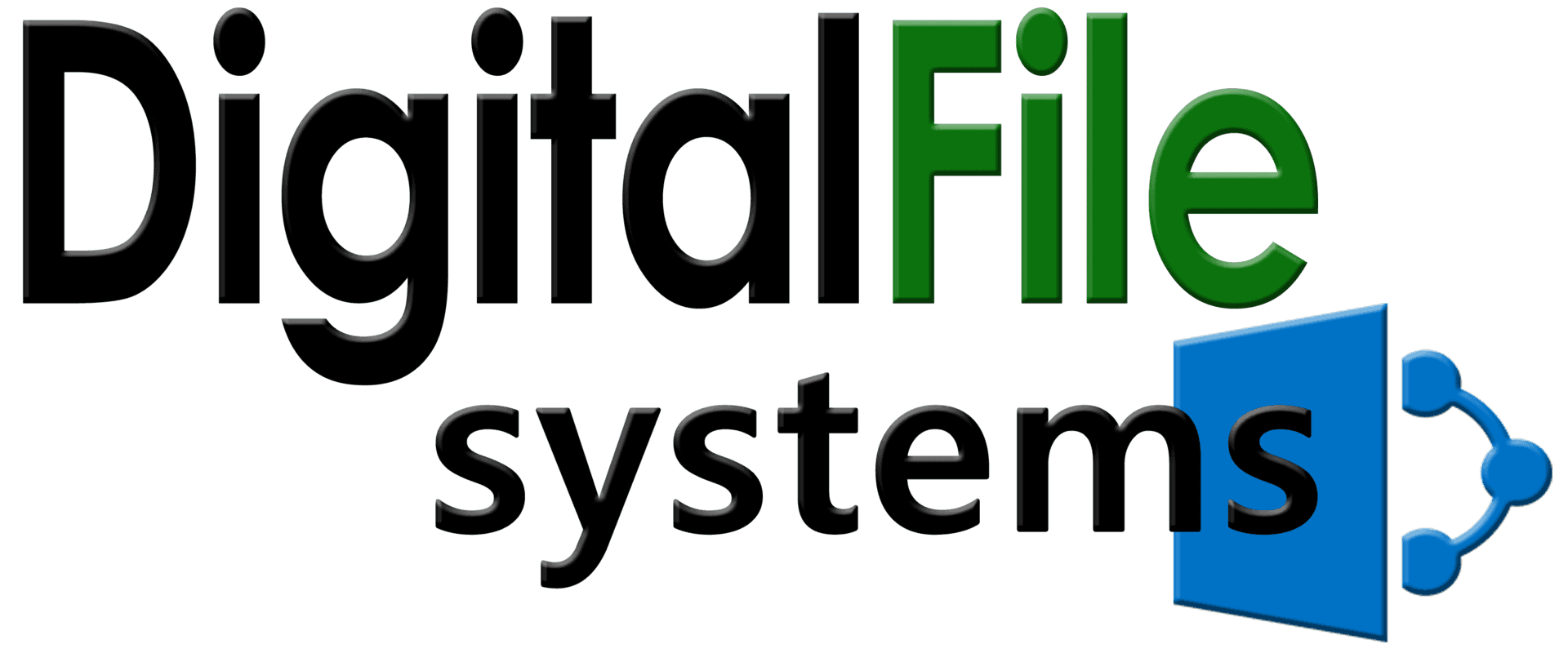
Digital File Systems
Office: 727-216-7933
Toll Free: 888-844-7721
Sales@DFSUS.com
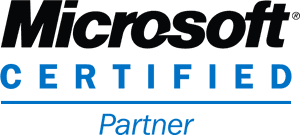
Copyright © 2018 Digital File Systems, LLC. All Rights Reserved.
