Kodak
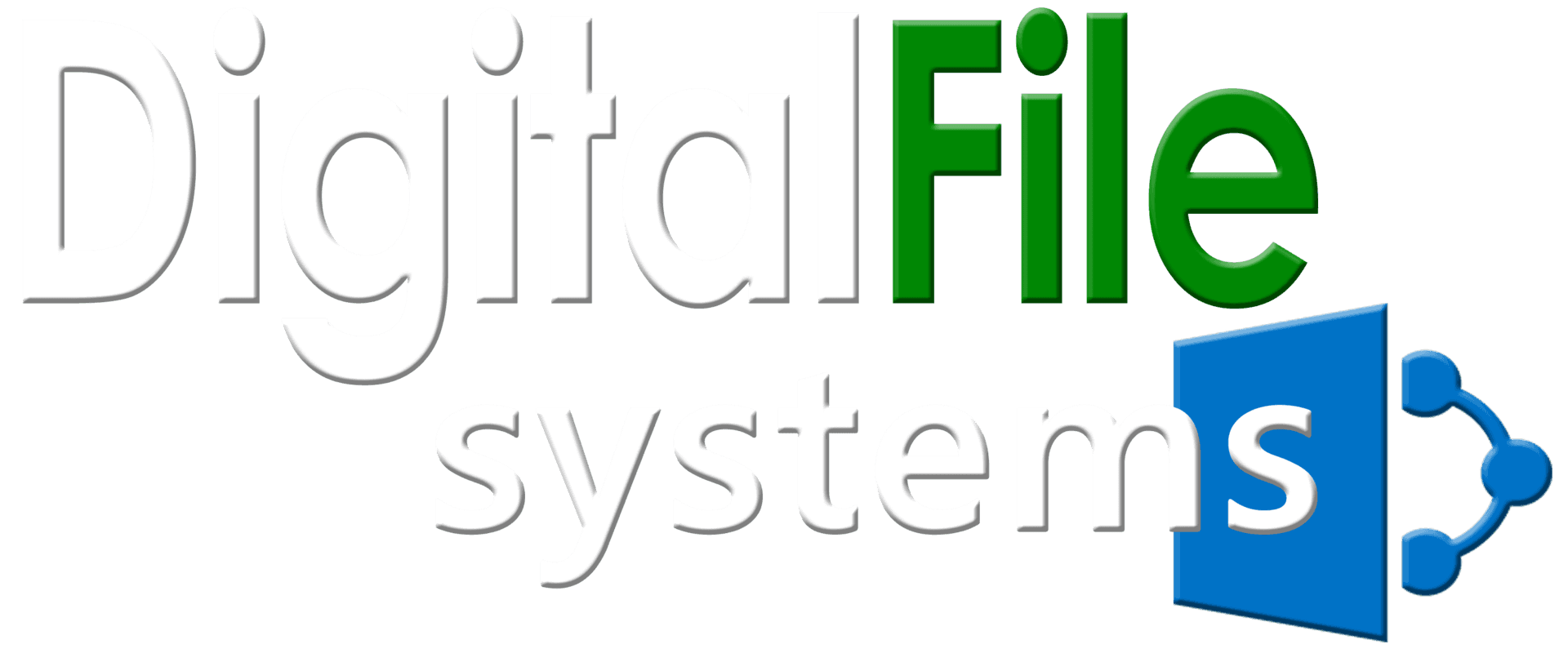
Smarter solutions from Kodak take Microsoft SharePoint to new levels of speed, performance and value.
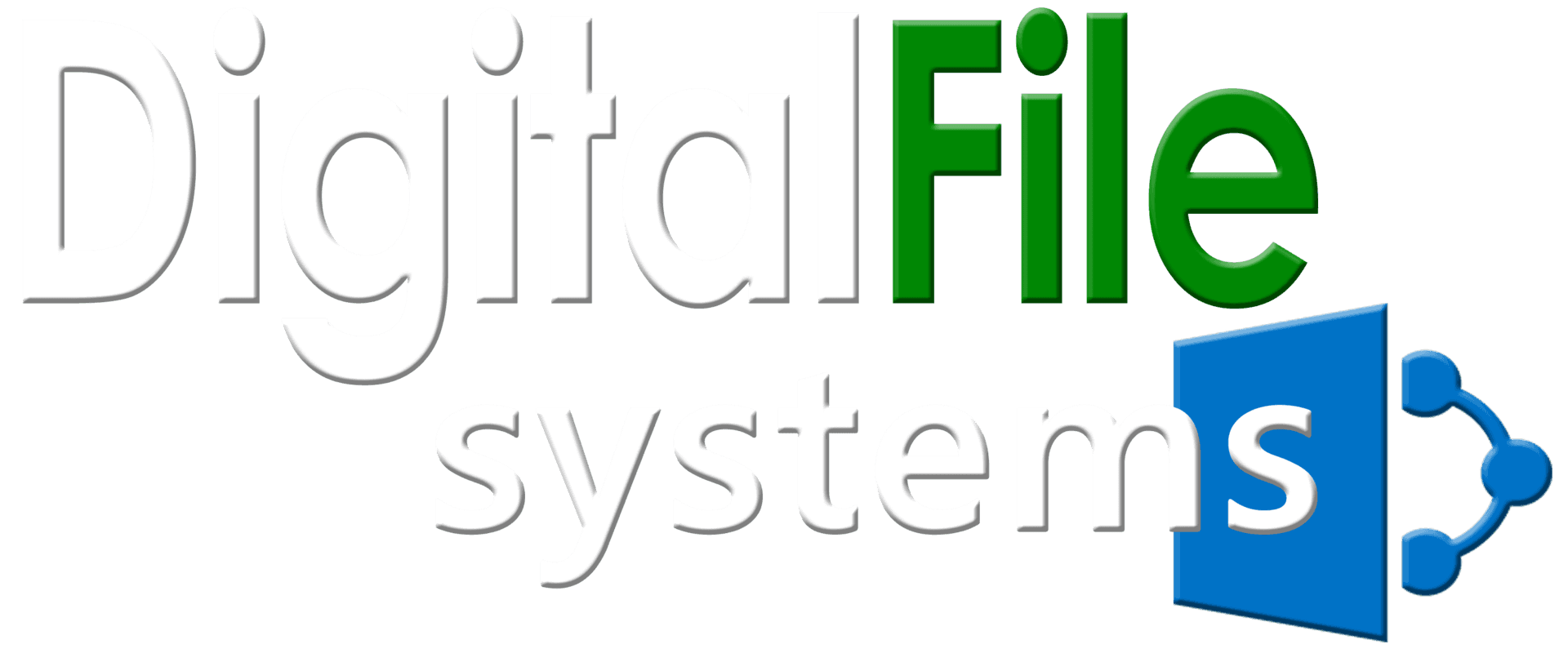
Kodak
Smarter solutions from Kodak take Microsoft SharePoint to new levels of speed, performance and value.

Kodak offers an array of flexible solutions to create, share, manage, edit, and collaborate on information within Microsoft SharePoint. And do it all faster, with more features and less hassle. We make it “Push-button easy” to create, find and view documents. It’s a more streamlined, fully-featured way to scan and manage information within SharePoint – whether you’re using multifunction peripherals (MFPs), high-volume scanners, or both.
Kodak’s smarter solutions allow you to:
- View, search, enhance, and annotate the most common SharePoint document types – over 300 total
- Easily work with scanning devices from Kodak and other popular manufacturers
Kodak’s Smart Touch technology
Offered on many scanners from Kodak, our one-touch solution for ad-hoc scanning makes it easy to scan and output to SharePoint. Simply configure a shortcut to the correct SharePoint destination; scan a document once; then output to a file, application or SharePoint. Get Smart Touch configuration tips for SharePoint at www.kodak.com/go/sharepoint
Kodak Capture Pro Software and Kodak Capture Pro Software Network Edition
For production scanning environments with Kodak and non-Kodak scanners or MFPs that need automated metadata capture, Kodak Capture Pro Software is an excellent choice that scales from a single station to a network edition for use across your enterprise.
- Convert documents into images and data that can be indexed and viewed as essential components of your SharePoint workflow
- SharePoint setup wizard makes scanning to libraries easy and accurate – even to those with the most comprehensive column structures
- Create shortcuts to scan directly to one or more SharePoint libraries in multiple file formats
- Automate data extraction and populate SharePoint columns with capabilities like zonal OCR, bar code recognition, and database lookup
- Simplify the migration of existing content from a wide range of file-management applications and ECM systems into SharePoint
For a FREE 30-day trial copy of Kodak Capture Pro Software, and to view additional capabilities, visit www.kodak.com/go/capturepro.
Faster document access and editing, right in SharePoint with two new products from Kodak
Kodak Document Viewer Software and Kodak Scan and View Software enhance your SharePoint experience.
Kodak Document Viewer Software for SharePoint accelerates how you find, view, and share documents in SharePoint. With just a few clicks, you can:
- Get full-screen previews
- Quickly download documents
- Quickly search and view over 300 document formats
Kodak Scan and View Software
brings powerful document imaging, annotating and collaboration to your SharePoint experience and is also the perfect complement to Kodak’s more robust scanning solutions. It makes ad-hoc scanning as easy as uploading documents, because it’s built right into the SharePoint document library upload interface. Edit, annotate, split and merge, rotate, search, view, compare, and perform other key functions with documents, quickly and seamlessly. For example, without Scan and View Software, you would have to navigate to a document in SharePoint; download the document image; and open it in an image editing program. You would then spend time editing and importing pages from a second document; followed by uploading back to SharePoint; making sure you replaced the previous version. Elapsed time: about 15 minutes. With Scan and View Software, you quickly open the document right in SharePoint. One click rotates, a second de-speckles, and a third deskews the document. Another click merges the file with the second document. Elapsed time: around one minute. Imagine all you could accomplish with an extra 14 minutes!
See a demo of these features and get a FREE evaluation copy
For visual examples and more key information about the benefits of Kodak Document Viewer and Kodak Scan and View Software, visit www.kodak.com/go/sharepoint You can also request your FREE evaluation/trial copies of these programs here, and find Kodak Capture Pro Software setup and configuration tips for SharePoint.
Kodak Scanners
deliver intelligent features for greater productivity Scan everything flawlessly on a broad range of scanners from desktop to production level. Most Kodak Scanners come with one or more bundled software solutions that provide the essentials for easy scanning to SharePoint. Kodak Capture Pro Software is available for all Kodak Scanners and offers more versatility, efficiency, and full control over migrating paper documents and metadata to SharePoint.
Kodak: single-source advantages
Kodak enables customers to capture and use valuable information from electronic and paper documents. Our document imaging solutions include award-winnings canners and capture software, and industry-leading service and support. From small offices to global operations, Kodak has the right solution to feed your business the information it needs.
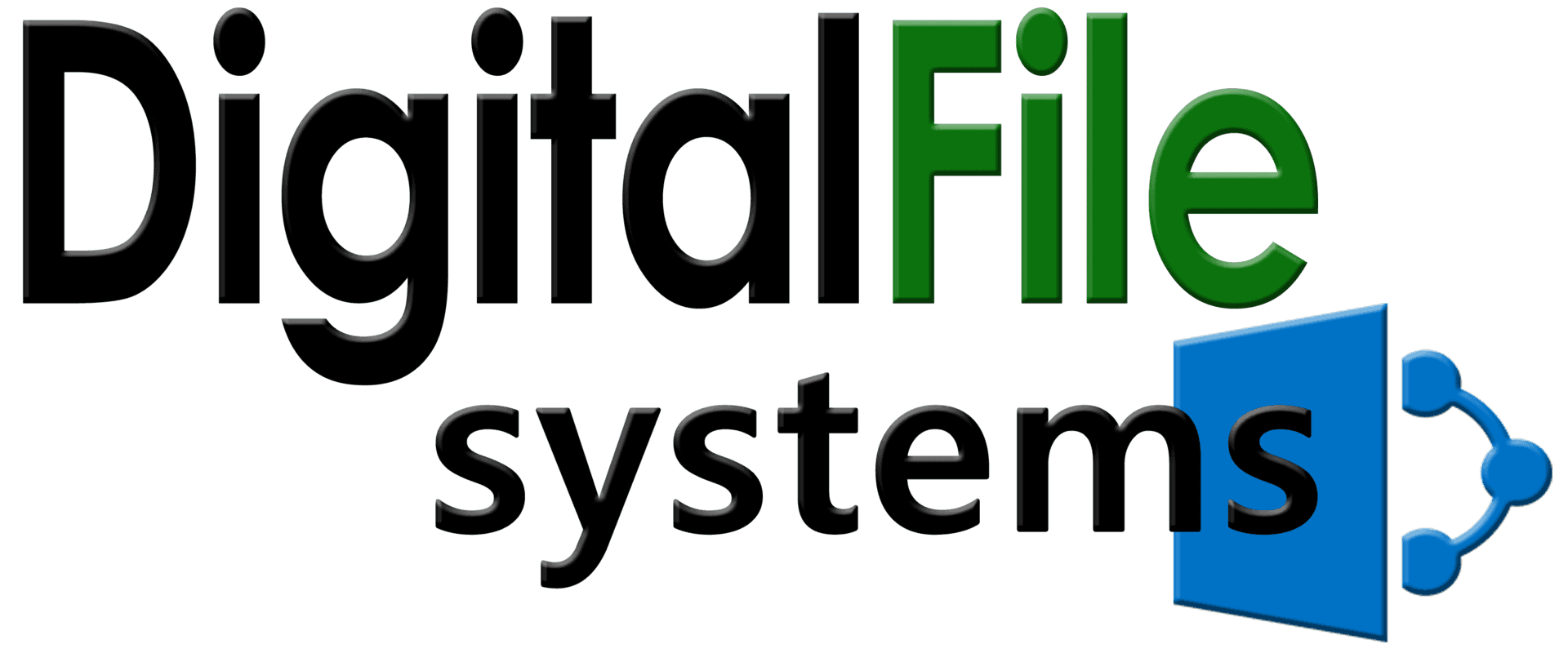
Digital File Systems
Office: 727-216-7933
Toll Free: 888-844-7721
Sales@DFSUS.com
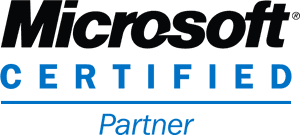
Copyright © 2018 Digital File Systems, LLC. All Rights Reserved.
